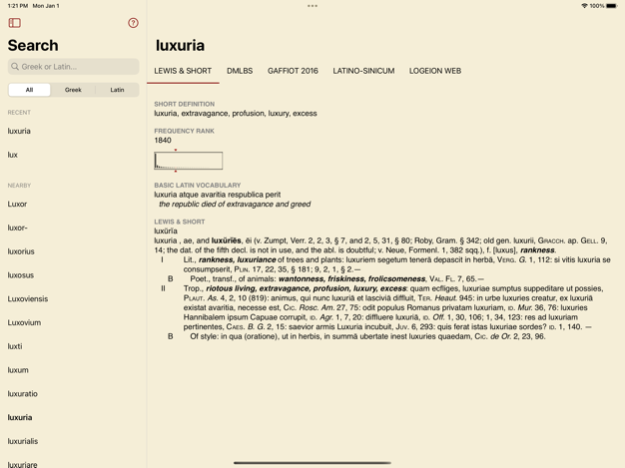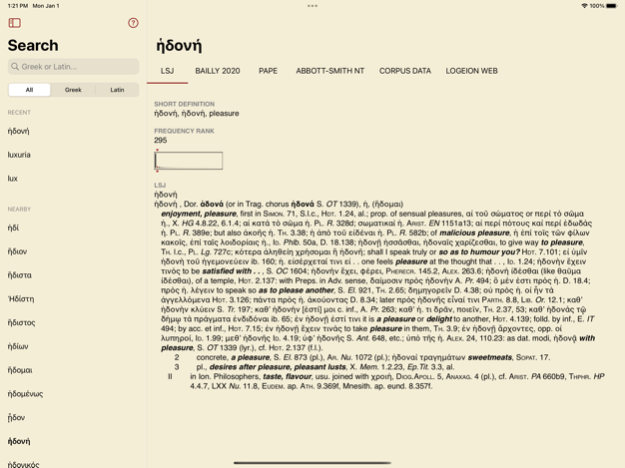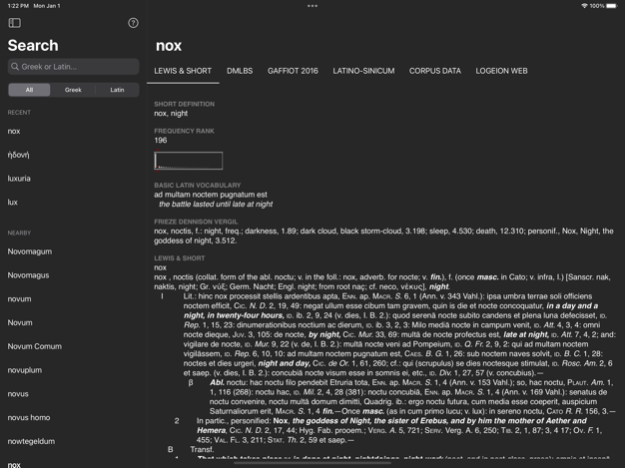Logeion 3.3
Free Version
Publisher Description
Use one app to look up any Greek or Latin word: Logeion was developed at the University of Chicago to provide simultaneous lookup of entries in many classical dictionaries. In addition, for frequent words, some frequency and collocation information is given plus examples from the corpus at perseus.uchicago.edu.
• Liddell and Scott's Greek-English Lexicon (1940)
• DGE (Diccionario Griego–Español). In progress; up to έξαυος.
• Slater's Lexicon to Pindar (1969)
• Woordenboek Grieks/Nederlands (in progress).
• Lewis and Short, Latin-English Lexicon (1879)
• The Dictionary of Medieval Latin from British Sources, ed. R. E. Latham, D. R. Howlett, & R. K. Ashdowne (London: British Academy, 1975-2013)
The app draws data from the following Greek and Latin textbooks.
• Frieze (rev. Dennison) Vergil’s Aeneid Books I-XII, with an Introduction, Notes, and Vocabulary
• Greek: An Intensive Course, by Hardy Hansen and Gerald M. Quinn
• Reading Greek: Grammar and Exercises, by Joint Association of Classical Teachers
• Learn to Read Greek, by Andrew Keller and Stephanie Russell
• Learn to Read Latin, by Andrew Keller and Stephanie Russell
• Introduction to Attic Greek (2nd edition), by Donald Mastronarde
• Wheelock's Latin, by Frederic M. Wheelock and Richard A. Lafleur
• Basiswoordenlijst Latijn [Basic Latin Vocabulary], by J.K.L. Babeliowsky, D. den Hengst, W. Holtland, W. van Lakwijk, J.Th.K. Marcelis, H. Pinkster, J.J.L. Smolenaars, Staatsuitgeverij (NEW: English translations of the example sentences)
Jan 14, 2024
Version 3.3
• Bug fixes and performance improvements.
• Added Brill-Montanari for the letter lambda.
About Logeion
Logeion is a free app for iOS published in the Reference Tools list of apps, part of Education.
The company that develops Logeion is The University of Chicago. The latest version released by its developer is 3.3. This app was rated by 2 users of our site and has an average rating of 2.8.
To install Logeion on your iOS device, just click the green Continue To App button above to start the installation process. The app is listed on our website since 2024-01-14 and was downloaded 391 times. We have already checked if the download link is safe, however for your own protection we recommend that you scan the downloaded app with your antivirus. Your antivirus may detect the Logeion as malware if the download link is broken.
How to install Logeion on your iOS device:
- Click on the Continue To App button on our website. This will redirect you to the App Store.
- Once the Logeion is shown in the iTunes listing of your iOS device, you can start its download and installation. Tap on the GET button to the right of the app to start downloading it.
- If you are not logged-in the iOS appstore app, you'll be prompted for your your Apple ID and/or password.
- After Logeion is downloaded, you'll see an INSTALL button to the right. Tap on it to start the actual installation of the iOS app.
- Once installation is finished you can tap on the OPEN button to start it. Its icon will also be added to your device home screen.